Digital Safeguarding
What is digital safeguarding?
Safeguarding is taking proactive steps to prevent harm and abuse from occurring. Good safeguarding practice means you’ll know what to do if harm or abuse ever takes place: who to contact, what to tell them, and how to help the person who’s experienced abuse.
So what’s digital safeguarding? It’s the same idea but in a digital space. Digital safeguarding simply means taking steps to stay safe online.
The academy’s Digital Safeguarding Lead is Miss Cowling. Children and adults are able to report any online safety concerns by email to [email protected].
Children and adults can take direct action to report harmful content online, by clicking on the RHC button below:

Reports can be made 24/7 through the online reporting forms and helpline practitioners will review and respond to reports within 72 hours, between 10am and 4pm Monday to Friday.
The helpline works to remove 8 different types of online harmful content
- Bullying and harassment,
- Impersonation
- Online abuse
- Pornography
- Self-harm or suicide content
- Threats
- Unwanted sexual advances
- Violent content
CEOP is a law enforcement agency and is there to help keep children and young people safe from sexual abuse and grooming online
CEOP is unable to respond to reports about bullying, fake accounts or account hacking.
This is for children 16 and under or concerned adults.
Please here to access CEOP.
We have joined the Safer Schools Community as part of our drive to educate students to better protect themselves in the Digital World. You can now download the Safer Schools app for parents onto your smartphone or tablet and link it to Ormiston Ilkeston Enterprise Academy, where you can receive tips and advice on keeping your child safer online.
We strongly recommend that you download the app and join our Safer Schools Community so that we can alert you to any new trends or sites that may be of concern or potentially dangerous to children.

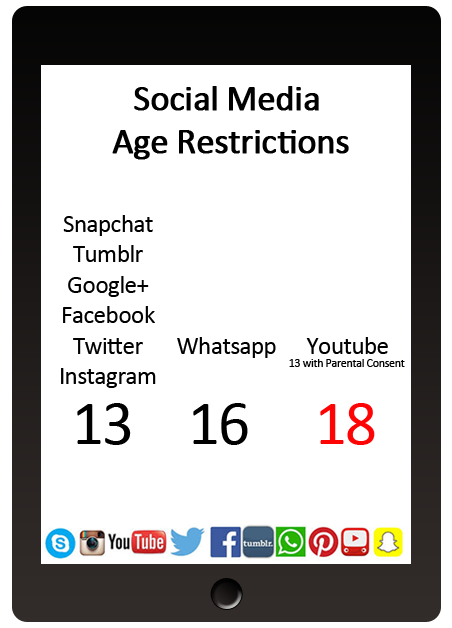
- Choose a strong password.
- Set your privacy to “friends only”.
- Don’t accept friend requests from strangers.
- Don’t voice chat to strangers.
- Don’t use real names in games with public chat.
- Never share your location or “Check-In”.
- Turn off GPS settings on your devices.
- Don’t post something you wouldn’t say to another person’s face.
- When gaming try and avoid real names.
- Never use real names with friends when in public chat.
- Only use microphone and headset chat with friends.
- Set any chat to “friends only”.
- Never accept Facebook friend requests from strangers to receive rewards for games you are playing.
- If an adult starts talking to you just unplug mic and carry on gaming.
- Report any concerns to the appropriate website or app.
Reporting and Advice:
Click on the icons below to report a concern about an app or website or access advice about helping children and young people to stay safe online:








